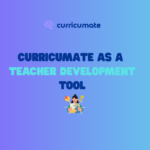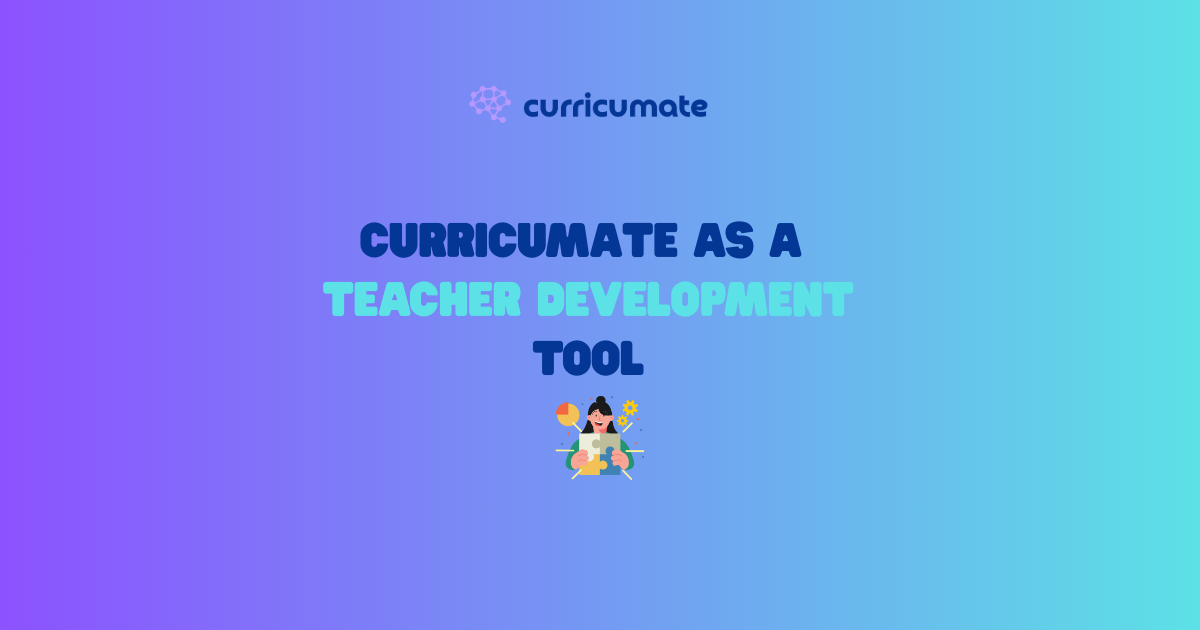It’s almost that time of year again — and for teachers, it feels like it never really ends.
In elementary schools, it’s progress reports in November, Term 1 reports in February, and final reports in June. For secondary teachers, it happens four times a year. Just when we finally hit a rhythm, the email hits: “Report card software is now open!”
It’s part of the job — and it’s important.
But it doesn’t mean it has to be exhausting.
🔗 Ontario’s policy on reporting student achievement
📋 Why It’s So Time-Consuming
Report cards matter. They reflect a student’s growth and communicate meaningful feedback to families. But in Ontario, it’s not enough to just enter a mark — teachers are also expected to include personalized comments that highlight strengths and next steps for every student.
In theory, this is a great way to support students.
In practice, it’s a massive time drain.
Before we can even start writing, we have to gather assessment data, review documentation, and determine achievement levels. Then comes the hardest part: crafting clear, thoughtful, and curriculum-aligned comments for every single student. Multiply that by 30+ students, and it’s no wonder we’re turning to Google Docs, old banks, or Teachers Pay Teachers to get through it all — hoping we don’t miss a pronoun change along the way.
Most teachers I know don’t enjoy report card season.
But what if we could make it easier, faster — and still personal?
✅ The Solution: Curricumate’s Report Card Tools
Curricumate was built specifically for Ontario educators, with the real classroom experience in mind. We know you care deeply about your students. You want to write comments that are meaningful, authentic, and aligned to expectations — but without giving up your evenings and weekends to do it.
Our suite of report card tools is designed to help you do exactly that.
✍️ Whether You Prefer to:
1. Write individualized comments based on your own notes — we’ve got a tool that helps you turn rough ideas into polished, professional sentences.
2. Build a comment bank for all levels of achievement— we make that process fast, accurate, and curriculum-aligned.
3. Batch-write by subject or learning skill — we have a tool for that too, letting you create consistent, differentiated comments in bulk for multiple students at once.
And with our newest tool — the Instant Learning Skills Writer — you can select a learning skill, choose a level, click a few examples, and you’re done in seconds. Comments stay personalized, but the work is simplified.
We’re excited to introduce our new Instant Subject Area Report Card Comment Tool — designed to save you time while keeping your comments curriculum-aligned. Simply select the specific expectations you covered during the term or semester, and the tool will instantly generate a clear, polished comment that reflects exactly what was taught.
🧠 Save Time, Stay Authentic
Curricumate doesn’t replace your judgment as a teacher — it supports it.
You still decide what to include. You still know your students best. We just help you turn your insights into comments that are well-written, individualized, and aligned with Ontario’s expectations.
You can still sound like you — just with a whole lot less stress.